The Make My Donation – In Memory Of plugin is available for free at the WordPress plugins directory. You can get it directly from your site admin panel with the following steps:
- From your site Admin Dashboard, click the Add New link on the Plugins section.
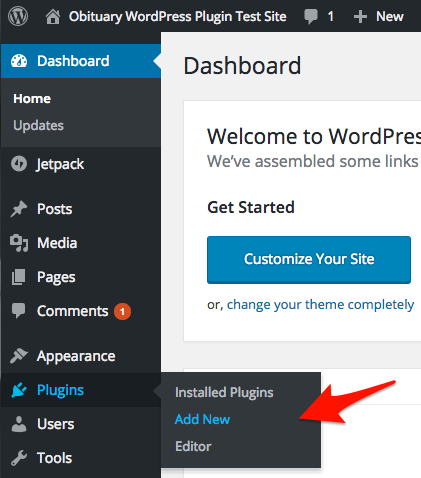
- On the Search Plugins field, type Make My Donation In Memory Of.
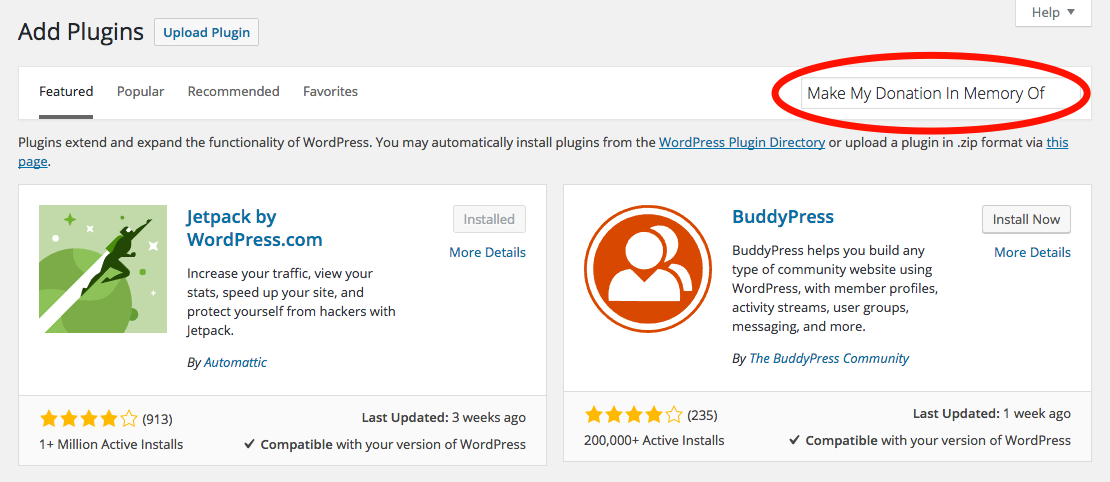
- Find our plugin in the search results and click Install Now.
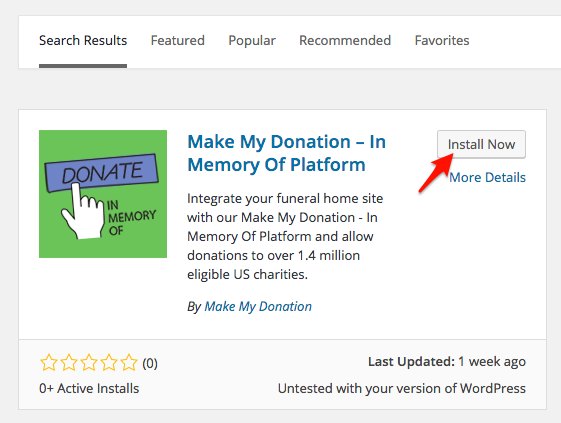
- Then, on the next page, click Activate Plugin.
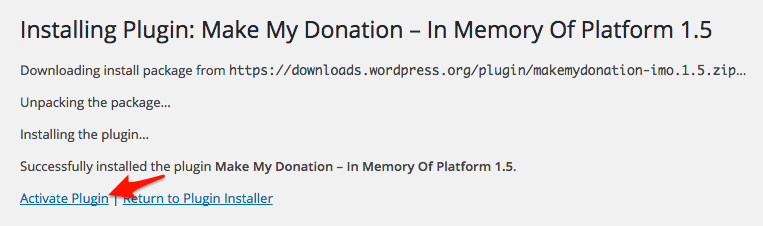
And that’s it! You have the plugin installed and running in your site.
Create an account and setup the plugin
Now you need to create a Make My Donation account in order to have an API Key to setup your plugin.
- Create an affiliate account in our website.
- Go the the API Access section of your account page.
- Click the Generate API Key button.
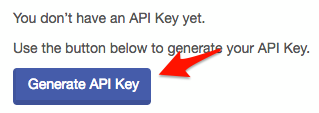
- Copy your new API Key.
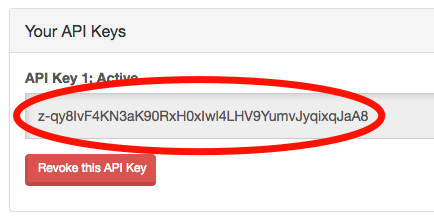
- On your site Admin Dashboard, click the Make My Donation link on the Settings section.
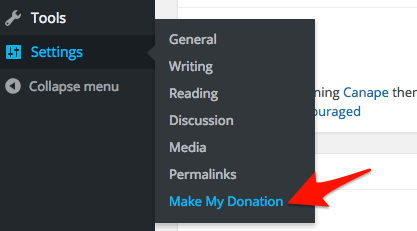
- Fill in with your Make My Donation Username and the obtained API Key. Wait until your Username and API Key are validated and the fields turns green.
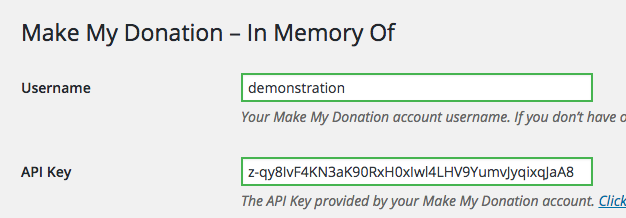
- Click the Save Changes button.
And that’s it! Now your website is ready to be used with the Make My Donation – In Memory Of Platform.
Go to the Get Started section to learn how to integrate our donation buttons with your website.